ペーラジオ制作日記、その2
5.アップロード
作成した音源ファイル(mp3)をサーバにアップする。ホームページ(ブログ)にエントリーを作成、その中に音源へのリンクも挿入(2.で書いたプラグイン)。
6.iTunesへの登録
Podcastの内容を記録したRSSフィードを作りiTunesに登録する。さてこのRSSの作り方がわからない、まずはAppleのサイトを研究。
http://www.apple.com/jp/itunes/podcasts/specs.html
上から読んでいったのだかよくわからず。他をいくつか検索するとRSSの作成ができるサイトを見つけた。
http://podcast.ms/maker/PodcastMaker.aspx
必要事項を記入しコードを吐き出してもらってRSSのフィードをつくりサーバにアップ。iTunesでPodcastを登録。
Appleからのメール、12/3。フィードは送信されてPodcastは追加された。
| Dear podcast owner,
Your podcast feed, [ http://pe-radio.net/podcast/podcast.xml ] was successfully added and is now under review. Sincerely, The iTunes Store Team |
12/4、承認された。
| Dear podcast owner,
Your podcast, located at http://pe-radio.net/podcast/podcast.xml, has been approved. You should expect to see it on the iTunes Store within the next few hours. When it’s available, you will be able to access it with the URL below. https://itunes.apple.com/jp/podcast/perajio/id584211211?l=en You will be able to find your podcast through a search on the iTunes Store within the next two days. For more information on iTunes Podcasts, including how to change or remove your feed, see Making a Podcast and our FAQ. There is also an Apple Support Community called Producing Podcasts, where you can find information and assistance from fellow podcast owners. Sincerely, The iTunes Store Team |
これでひと安心。RSSフィードを更新すればiTunesのページが更新され、Podcastが追加されていくはず。
7.更新
上記のように最初のアップは何とかできて知り合いからも「聞けている」という報告をもらってる。なので第2回の音源をアップしエントリーを書いてRSSフィードの<item>タグを追加しフィードをアップロード。
しかし丸一日たってもiTunesの内容が変わらない。悩み上げたあげくAppleのサイトをもう一度目を皿のようにして読んでいく、タグの内容などがわかってきたので前回よりは理解できる。「サンプルフィード」を参考に一行一行見直してみる。
いくつかあったけど、どうもauthorやownerの記入が間違っているみたい。
RSSを作りなおしてアップ、やっと成功!
すこしわかってきたのでiTunesに表示されるスタイルを調整、ちなみに参考にしたのは「トリカゴ放送」。
というわけで来週からはスムーズな更新が可能かと思われます。問題は内容だな・・・。

ディスカッション
コメント一覧
まだ、コメントがありません